License到期后报错
最近组里用的Intel Parallel Studio到期了,编译程序时
mpiifort -c hello_world.f90
显示如下错误
Error: Product support for your (Comp-FL) license has expired.
License file(s) used were (in this order):
** 1. /opt/intel/compilers_and_libraries_2018.3.222/linux/licenses
** 2. /opt/intel/licenses/NCOM_L___S4*D-*******.lic
** 3. /opt/intel/licenses/l_*******.lic
** 4. /home/uername/intel/licenses
** 5. /opt/intel_2019/compilers_and_libraries_2019.4.243/linux/licenses
** 6. /home/opt/intel_2019/compilers_and_libraries_2019.4.243/linux/bin/intel64/../../Licenses
Please refer https://software.intel.com/en-us/faq/purchasing-renewing-upgrading#support-expiration for more information..
ifort: error #10052: could not checkout FLEXlm license
查看License历史记录
由于使用的是学生教育用户申请的License,所以有效期只有一年。登录intel官网账号,在仪表盘-我的内容里可以查看申请过的的License历史记录以及到期时间。
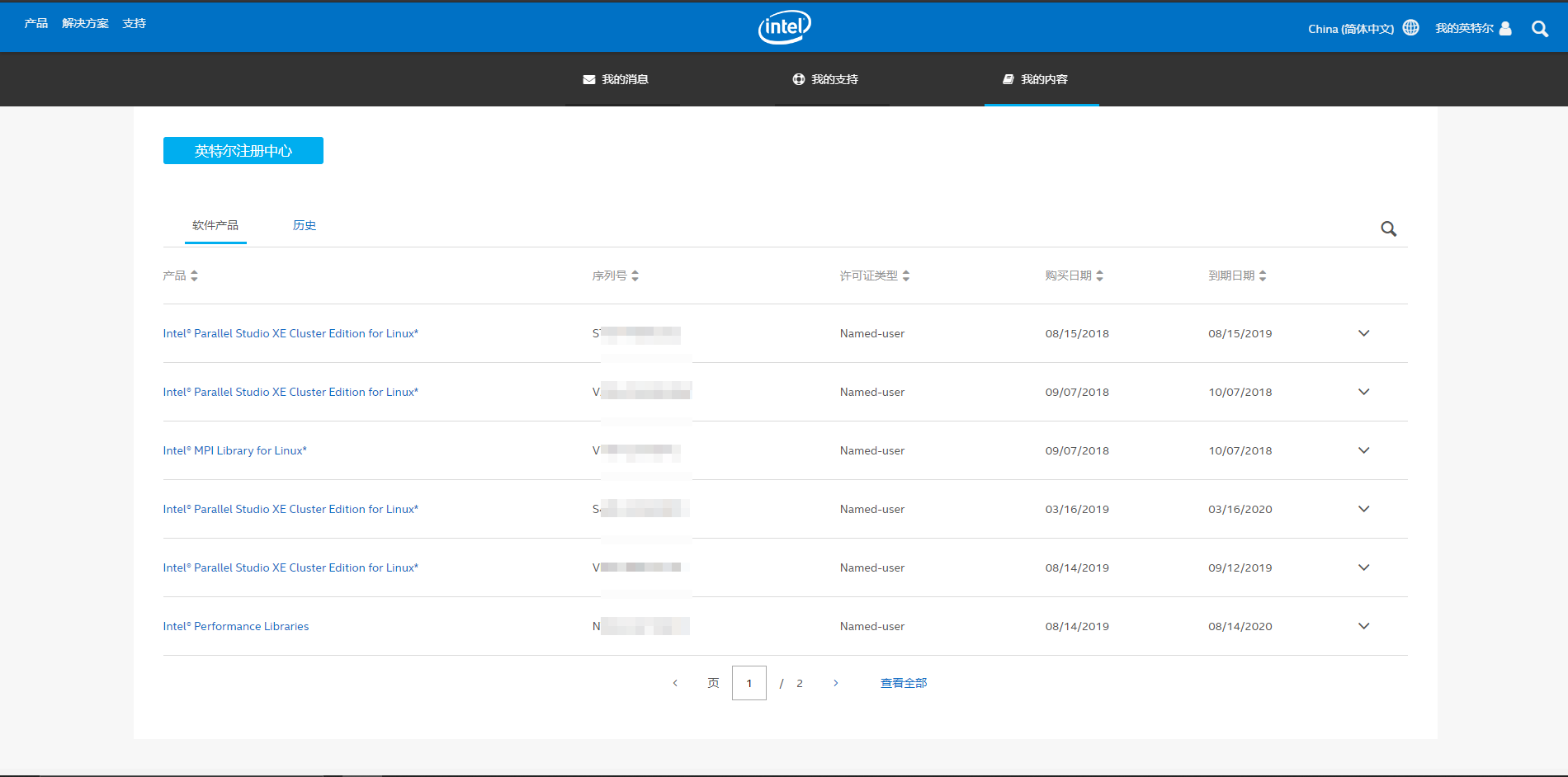
更新License
首先跟之前一样,在intel官网产品页面用学生身份注册一个新的产品。然后在仪表盘-我的内容马上就可以看到新的License,点击管理许可
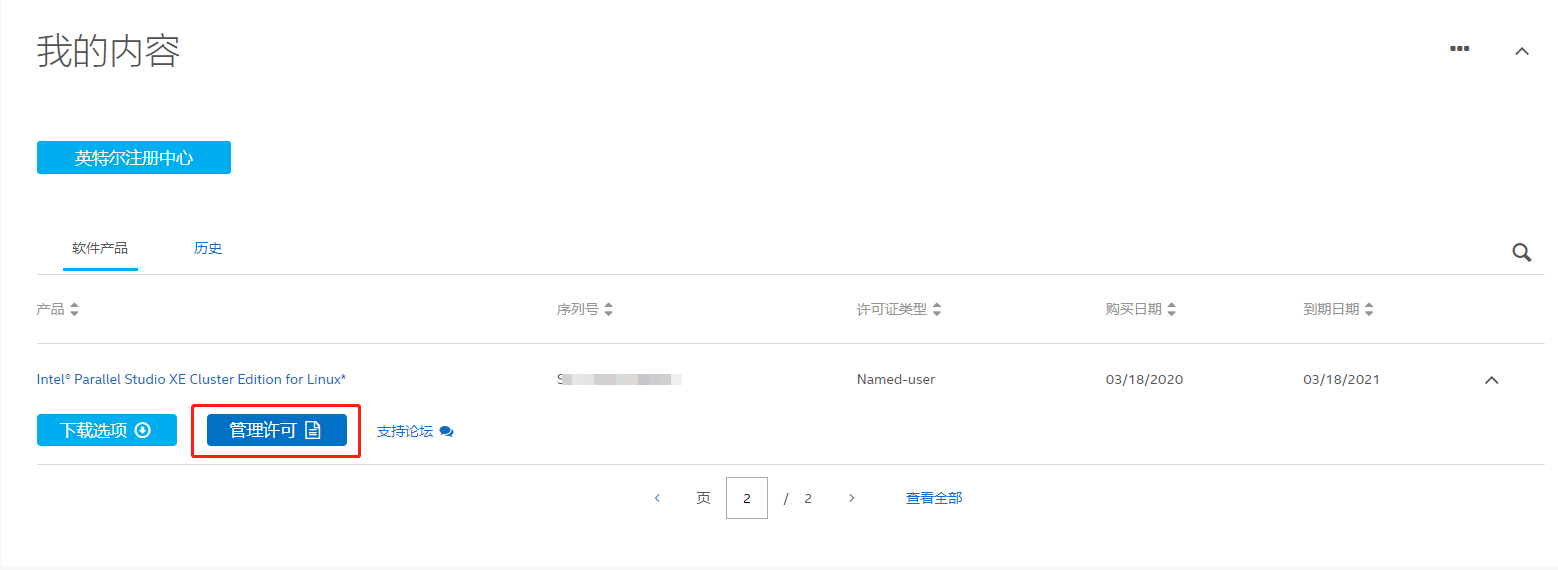 然后下载
然后下载*******.lic命名的License文件
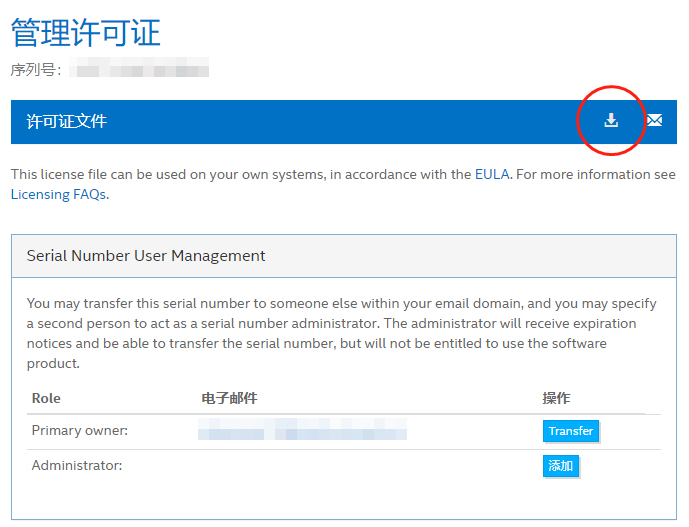
并放置于/opt/intel/licenses文件夹内,License更新完成。